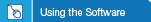Converting ATLAS.ti Projects to NVivo
ATLAS.ti projects (versions 5.2 and 5.5) can be converted to NVivo. To do this, you will need to first export the Hermeneutic Unit (HU) as an XML file (*.xml), including its Primary Documents (PDs) and Quotations (meta info only). When you open the ATLAS.ti XML file in NVivo, a new project is created with a .nvp extension—the original project is not overwritten.
Before exporting to XML from ATLAS.ti
In the ATLAS.ti HU, change any relative file-paths (HUPATH or TBPATH) of each PD to 'Absolute', e.g. C:\Documents and Settings\username\My Documents\PrimaryDocument1.doc. If not changed to 'Absolute' paths,NVivo will not be able to locate the files and the PDs will be converted to 'externals' —any coding will be discarded and the file path will simply be recorded in the external properties.
Also, make sure that the PDs are in the following formats:
-
Text documents - .doc, .docx, .rtf, .txt, .pdf
-
Audio files - .mp3, .wma, .wav
-
Video files - .mpg, .mpeg, .mpe, .wmv, .avi, .mov, .qt., mp4
-
Picture files - .bmp, .gif, .jpg, .jpeg, .tif, .tiff
These will be converted into sources (i.e. Documents, Audio, Video and Picture Sources) in NVivo.
If you have PDs that are in a format other than the ones listed above, these PDs will be converted to 'externals' in NVivo.
When you export an ATLAS.ti 5.2 HU to XML and import it to NVivo, any quotations for videos will automatically be converted. If you have opened your ATLAS.ti 5.2 HU in ATLAS.ti version 5.5 and it contains quotations for videos, you will need to open any .avi and .mpeg videos and play a segment before exporting the HU to XML. This will ensure that the quotations for videos will be converted correctly in NVivo.
Opening the ATLAS.ti XML file in NVivo
To open and convert the ATLAS.ti XML file:
-
On the File menu, click Open Project.
The Open Project dialog box is displayed.
-
From the Files of type drop-down list (at the bottom of the dialog box), select theAtlas XML Export (*.xml).
-
Locate the folder that contains the project you want to convert.
-
Click the required file.
-
Click the Open button.
The Convert Project dialog box is displayed.
-
Click the Browse button to choose the destination and enter a name for the converted project.
-
Using the Save in drop-down list, click the destination folder for the newly created project.
-
In the File name field, enter a name for the converted project.
-
Click Save.
-
Set any required Import Options 
-
Click the Convert button.
How ATLAS.ti elements are converted to NVivo project items
Hermeneutic Unit Properties 
Primary Documents (PDs) 
Quotations 
Codes and Families 
Memos 
Items Not Converted
The following ATLAS.ti family types will not be converted:
Related Topics