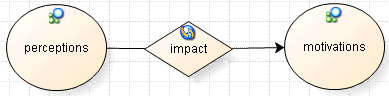One way (Anna employs Ken) 
Associative (Anna knows Ken )
Symmetrical (Anna works with Ken )
A relationship is a node that defines the connection between two project items. For example, the relationship between two cases (Anna employs Ken) or between two nodes (Perceptions impact Motivations).
You can define the type of relationships you require—knows, employs, loves, impacts and so on. When adding a relationship type you can define one of the following directions:
One way (Anna employs Ken) 
Associative (Anna knows Ken )
Symmetrical (Anna works with Ken )
NVivo provides a default relationship type, you can change the name of the default type in Project Properties.
As you work through your sources you can code information at relationships. For example, you can code text that is evidence of Anna employingKen at the Anna employs Ken relationship. You can then open the relationship node and explore the evidence you have gathered.
You can add relationships to a model to visualize the connections between your project items: