Timeline
Media
Row ID
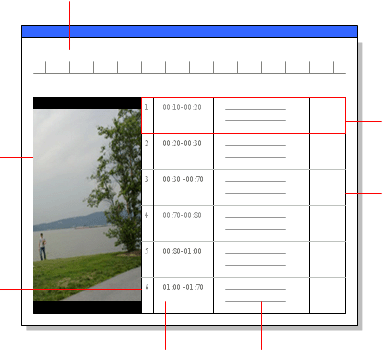
Transcript Entry
Custom Column (optional)
Timespan Content
When you import an audio or video file, NVivo creates a new source containing the media and an 'empty' transcript:
|
|
Timeline |
|
|
Media
Row ID
|
|
Transcript Entry
Custom Column (optional) |
|
|
Timespan Content |
|
A transcript enables you to use text to describe the content of audio or video files. You can code the content of a transcript as you would any other document in NVivo. If you do not want to transcribe the media, you can leave the transcript blank and hide it if required—on the View menu, click the Transcript option.
A timespan is the duration of time for a transcript entry. For example, Jane spoke about the new issues from the two minute point to the ten minute point (00:02:00-00:10:00). You can enter timespans directly into a transcript or you can have NVivo create them when you insert multiple transcript rows. You can also leave the timespan column blank. Refer to Adding and Organizing Transcript Entries for more information.
If required, you can enter multiple transcript entries with the same timespan.
You can play an audio or video file and transcribe it as you go. As you play then stop the audio/video, a transcript entry is automatically added with the corresponding timespan and you can enter the required content. Refer to Transcribe While Playing for more information.
You can also import transcripts that are in Word (.doc, .docx), text (.txt) or rich text (.rtf) format. The imported document can be in a table or paragraph format.
You can change the transcript 'template' by adding custom columns. For example, you may want an extra column to identify the speaker in your audio sources. You can also auto code transcripts based on content in custom columns, refer to Auto Code by Transcript Column.
You cannot code or format the text in these custom columns. Refer to Adding Transcript Columns for more information.