Timespan Content
Click a row ID to select a transcript entry
If required, you can have multiple entries for a timespan
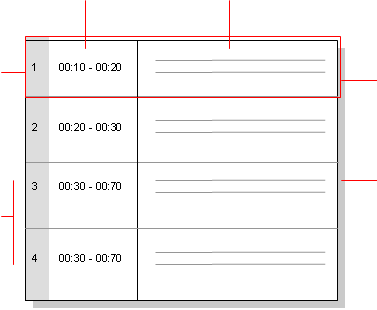
Transcript Entry
You can apply formatting, code, link and annotate text in the Content column.
When working with audio/video sources, transcript entries enable you to record events against a particular timespan.
|
|
Timespan Content |
|
|
Click a row ID to select a transcript entry
If required, you can have multiple entries for a timespan |
|
Transcript Entry
You can apply formatting, code, link and annotate text in the Content column. |
In an audio or video source, click in the transcript.
If required, click an existing entry to add an entry below it.
On the Format menu, clickInsert.
Click the Row option.
The entry is added and you can enter the required text in the Content column.
Adding a transcript entry for a selected timespan
Click and drag to select a timespan on the video/audio timeline:
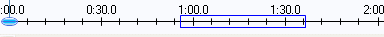
On the Format menu, click Insert.
Click the Row option.
An entry with the selected timespan is added to the transcript.
Adding multiple transcript entries
In an audio or video source, click in the transcript.
On the Format menu, click Insert.
Click the Rows option.
The Add Transcript Entries dialog box is displayed.
In theAdd transcript rows of duration field enter duration of each entry—for example, enter 2:00 to create entries of two minutes duration.
In the From start time field, enter the start time for the transcript entries—for example, enter 00:00:00 to start adding entries from the start of the audio or video file.
In the To end time field, enter the end time of the final entry—for example, enter 00:03:00 to end the final entry at 3 minutes.
The entries are added and you can enter the required text in the Content column.
Click in the ID column of the row you want to delete. Click and drag to select multiple rows or hold down the CTRL key to select one row at a time.
On the Edit menu, click Delete.
Click Yes to confirm.
|
DELETE key
Right-click:
|
Re-ordering transcript entries for a timespan
If you have a multiple transcript entries against the same timespan, you can order the entries to suit your requirements.
To reorder transcript entries with the same timespan:
Open the required audio or video source.
Click in the left column to select the required transcript entry.
On the View toolbar, click the Move Up or Move Down button to move the selected entry:
|

|
|
You will NOT be able to reorder transcript entries if:
|
|
|
|
Copying transcript entries including coding, see also links and annotations
You can copy and paste a transcript entry within a transcript or across transcripts. You can also copy and paste a transcript entry into other internal, external or memo sources.
To copy a transcript entry with its coding, see also links and annotations:
Click in the ID column of the transcript entry you want to copy. Click and drag to select multiple rows or hold down the CTRL key to select one row at a time.
On the Edit menu, click Copy.
Click in the required location for paste (for example, a document or video/audio transcript).
On theEdit menu, click Paste.
The transcript entry is copied along with any related coding, see also links and annotations.
|
Right-click:
|
Copying transcript entries excluding coding, see also links and annotations
Click in the ID column of the transcript entry you want to copy. Click and drag to select multiple rows or hold down the CTRL key to select one row at a time.
On the Edit menu, click Copy.
Click in the required location for paste (for example, a document or video/audio transcript).
On the Edit menu, click Paste Special.
The Paste Special Content dialog box is displayed.
Clear the check boxes for the content you do not want to paste.
Click OK.
When working with video/audio transcripts, you can merge two or more selected transcript entries into a single transcript entry.
|
0:00-0:20 |
Volunteering is about making a meaningful difference to a particular cause, or an organization or a person. |
|
0:20-0:30 |
I regularly help with fundraising events and wish granting activities. |
|
0:30-0:40 |
The experience of granting a wish is extremely rewarding and really brings you back to earth. |
|
0:00-0:40 |
Volunteering is about making a meaningful difference to a particular cause, or an organization or a person. I regularly help with fundraising events and wish granting activities. The experience of granting a wish is extremely rewarding and really brings you back to earth. |
To merge transcript entries:
Click and drag in the ID column to select multiple transcript entries. Hold down the CTRL key to select individual entries.
On the Format menu, click Merge.
Click the Rows option.
The selected rows are merged.
|
Right-click:
|