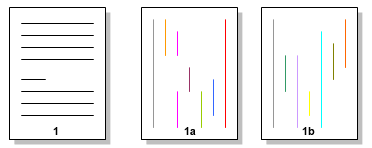
You can print a source or node along with its coding stripes.
Each page of content is printed followed by its coding stripe pages:
|
|
To print a source or node with coding stripes:
Open the required source or node.
Display the required coding stripes—refer to Displaying Coding Stripes.
On the File menu, click Print.
The Print Options dialog box is displayed with the Coding stripes check box automatically selected.
Click OK.