Coding excerpt displaying first paragraph
—
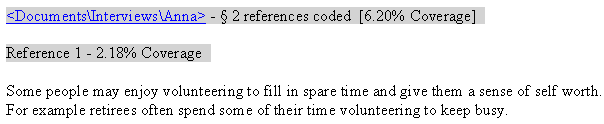
When exploring a node in Detail View, you can set options for displaying coding excerpts. For example, you may want to see just the first paragraph of all excerpts:
| Coding excerpt displaying first paragraph |
— |
|
To set display options for coding excerpts:
Open the required node in Detail View.
On the View menu, click Coding Excerpt.
Click the required option.
—hide all coding excerpts and display only the reference information.
Start—display the first sentence of all excerpts.
All—display complete excerpts (this is the default setting).