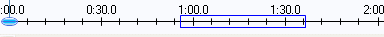
When working with audio/video sources, you can choose the level of interaction between the media file and its transcript.
For example:
You can play the media without affecting the transcript, or you can have the transcript scrolling in synch with the media playback.
You can select transcript entries without selecting media or you can select media via the transcript.
You can keep the video and transcript in synch—as you play the video the transcript scrolls too:
On the Media menu, click Play Mode.
Click the Synchronize option.
You can select a section of your media file by clicking the associated transcript entry:
On the Media menu, click the Select Media from Transcript option.
In the transcript, select the required transcript entry.
The associated portion of the media is selected—you can see the selection in the timeline:
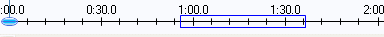
Similarly, if you select a portion of the timeline the associated transcript entries are selected.
On the Media menu, click the Select Media from Transcript option.
In the transcript, select the required transcript entry.
On the Media menu, click Play.