Choose Nickname Select nickname Click to code
| | |
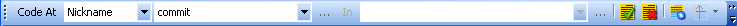
When you create a node (or edit its properties) you can give it a nickname. This nickname can be used as a fast way of coding your source content. For example, nodes that you use frequently can have shortened names that are easy to type in (or select from) the Coding toolbar.
To code content using a nickname:
Open the required source or node— it is displayed inDetail View.
Select the content you want to code.
On the Coding toolbar, select Nickname from the Code At drop-down list.
Select the required nickname from the next drop-down list.
Click the Code button or press the ENTER key.
|
Choose Nickname Select nickname Click to code |
|
| | |
|
Content is coded at the node identified by the selected nickname.