Click the folder that contains the required source. If required, click ![]() to expand folders.
to expand folders.
To open a source
In Navigation View, click the Sources button.
Click the folder that contains the required source. If required, click ![]() to expand folders.
to expand folders.
Click the source you want to open.
On the Project menu, click Open <Source> (this option changes depending on the type of source you are working with).
The source is opened in a 'docked' browser window. If required, you can work with the source in a separate window—on the Window menu, click Docked.
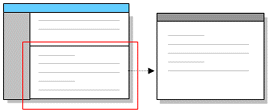
You can open multiple sources and move between them using the tabs at the top of the browser.
|
Double-click:
Right-click:
|