 .
.A case is a node with 'attributes'—gender, age, size, location and so on.
It can represent a person or entity involved in your research. For example, you might create a case to gather information about a participant, site or institution in a study.
As you work through your sources, you can code selected content at the relevant case  .
.
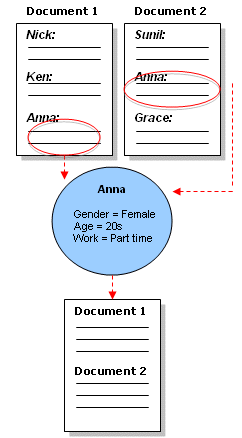
Attributes enable you to compare cases using demographic variables. For example, you could compare male and female responses to the question Why Volunteer?
Like tree nodes, you can organize cases in hierarchies. For example, you could have all male participants under the parent case Males.
An attribute is made up of two parts:
A name such as gender
Values such as female, male.
Since attributes provide a way of classifying cases, you create them in the Attributes folder under Classifications. Refer to Adding Attributes and Values for more information.
NVivo can automatically create cases, attributes and values from a tab-separated text file—create a table in another application such as Excel or Word, save it as a .txt file and import it into NVivo.
Refer to Importing Cases and Attributes for information about formatting and importing the text file.
The matrix of cases and attributes is called the Casebook.